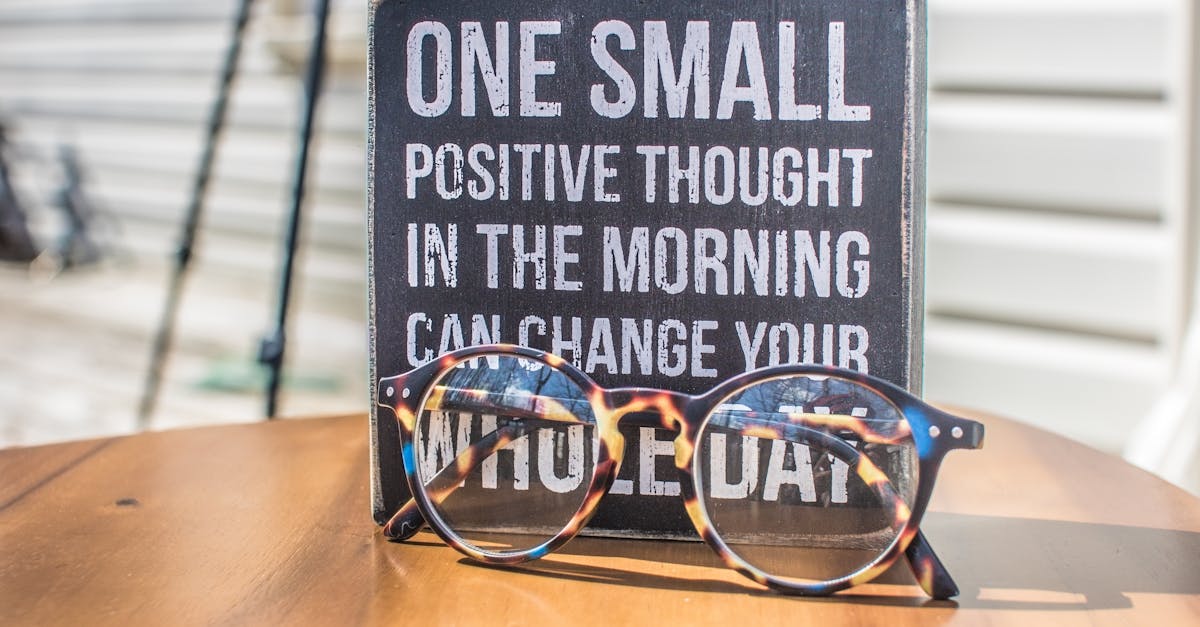Table of Contents
ToggleCreating a game in Roblox without spending a dime on Robux might sound like trying to bake a cake without flour. But fear not! With a sprinkle of creativity and a dash of resourcefulness, anyone can dive into the world of game development without breaking the bank.
Understanding Roblox Game Development
Roblox provides a unique platform for aspiring game developers. This section explores essential concepts in Roblox game creation.
What is Roblox?
Roblox serves as an online platform where users can create and play games made by other users. This platform features a vast range of genres, from adventure and simulation to role-playing. Developers utilize Roblox Studio, a powerful tool for building games using Lua scripting. Players enjoy interactive experiences while expressing creativity through game design. Engaging in Roblox fosters a vibrant community where collaboration and sharing ideas thrive.
The Basics of Game Design
Game design involves several key elements that define player experience. Mechanics outline gameplay rules, influencing player interaction. Storylines provide context, enhancing immersion with engaging narratives. Visuals contribute to aesthetics, ensuring that graphics capture and hold player attention. Each game requires testing to refine elements and promote balance. Developing these fundamentals allows creators to build engaging experiences without incurring costs. Prioritizing creativity and resourcefulness leads to successful game development in Roblox.
Getting Started with Roblox Studio
Initiating game development in Roblox Studio requires a clear understanding of the environment. This platform provides the necessary tools for creating engaging experiences without spending any Robux.
Downloading and Setting Up Roblox Studio
Accessing Roblox Studio starts by visiting the Roblox website. Users must create an account if they don’t have one already. After logging in, the option to download Roblox Studio appears prominently. Installation follows, leading to an interface ready for game development. An internet connection remains essential to run Roblox Studio smoothly. Regular updates ensure that creators have access to the latest features and improvements.
Exploring the Interface
Navigating the Roblox Studio interface reveals several key components. The Explorer panel displays all game elements like models, scripts, and properties. Users find the Properties panel useful for adjusting attributes of selected objects. A toolbar at the top provides essential tools for building and editing. The viewport allows for a visual representation of the game world, making it easy to place and manipulate items. Understanding these components lays the groundwork for effective game creation within Roblox.
Creating Your First Game Without Robux
Creating a game in Roblox without spending Robux is entirely feasible. Many tools and resources are available to help developers accomplish this.
Choosing a Game Concept
Selecting a game concept forms the foundation of any successful project. Consider various genres such as adventure, simulation, or puzzle. Engaging themes attract more players. Research popular games for ideas while ensuring originality to stand out. Skilled creators often blend existing concepts with unique twists, pushing creativity to new heights. Focusing on a relatable storyline enhances player immersion, providing a deeper connection to the game.
Utilizing Free Assets and Tools
Accessing free assets and tools streamlines game development. Roblox offers a range of free models, textures, and sound effects in its library. Users can search this extensive collection to find elements suitable for their game. Additionally, free scripts and plugins enhance game features without incurring costs. Leveraging community resources, like tutorials and forums, broadens knowledge and skill as developers share tips and tricks. Embracing these resources promotes a cost-effective yet enriching development experience.
Scripting Basics for Beginners
Scripting forms the backbone of any game in Roblox. Learning to script in Lua opens a world of possibilities for game functionality and creativity.
Introduction to Lua Scripting
Lua serves as the primary language for scripting in Roblox. This lightweight language is easy to learn, making it accessible for beginners. Developers can utilize Lua to control game elements, create intricate gameplay mechanics, and define interactions. Various resources, including the Roblox Developer Hub and online tutorials, offer valuable insights into Lua’s syntax. Understanding variables, functions, and events forms the foundation for effective scripting. New developers can experiment with simple scripts and gradually increase complexity as their skills grow.
Essential Scripts for Your Game
Several scripts can enhance gameplay experience significantly. A crucial script includes the player spawn script, which controls where players begin their journey in the game. Using a tool script allows players to interact with objects and utilize unique abilities within the game. Incorporating a leaderboard script tracks player achievements, encouraging competition and engagement. Adding event scripts brings dynamism to gameplay by triggering responses to player actions. By mastering these essential scripts, developers can create polished and professional games, even without Robux.
Testing and Publishing Your Game
Testing a game ensures functionality and optimizes the player experience. Gathering feedback early in development can lead to valuable insights for improvement.
How to Test Your Game Effectively
He can use Roblox Studio’s built-in test features to debug the game. Clicking the “Play” button launches a live version within the editor. Observing how the game mechanics function in real time allows for immediate adjustments. Inviting friends or community members for playtesting provides diverse perspectives. Collecting their input helps identify bugs or gameplay issues overlooked during solo testing. Tracking player behavior through analytics can reveal areas for further enhancement.
Steps to Publish Your Game for Free
Publishing a game in Roblox is a straightforward process. After thorough testing, he can click “File,” then select “Publish to Roblox As.” This prompts him to enter a game name and set visibility options. Choosing “Public” allows everyone access, while “Private” limits visibility to selected players. Adding game descriptions and images enhances appeal and attracts players. Finally, he should confirm the publish settings to complete the process. After successful publication, continual engagement and updates keep the game fresh and player interest high.
Promoting Your Game Without Spending Robux
Promoting a game in Roblox without Robux requires creativity and strategic thinking. Developers can utilize various platforms to gain visibility.
Utilizing Social Media for Promotion
Social media platforms serve as powerful tools for game promotion. Developers can share gameplay videos on TikTok or YouTube to showcase their creations. Facebook groups focused on Roblox often welcome posts about new games, enhancing community engagement. Twitter offers real-time interactions, allowing developers to announce updates or events effectively. Instagram can display eye-catching images and short clips, attracting potential players visually. Networking with influencers in the Roblox space can also provide access to wider audiences. Engaging content like polls and behind-the-scenes looks keeps followers interested. Promoting in these varied ways maximizes outreach without costs.
Engaging the Roblox Community
Engagement with the Roblox community enriches game promotion efforts. Joining forums such as the Roblox Developer Forum can foster connections with other developers. Participating in community events allows for sharing experiences and attracting players to new creations. Developers should consider offering sneak peeks or exclusive access to testers, generating excitement. Creating a Discord server helps establish a dedicated space for player interaction and feedback. Listening to suggestions and implementing them demonstrates commitment, encouraging loyal player bases. Regularly sharing updates and game milestones keeps the community informed and engaged. Prioritizing outreach within the community strengthens visibility and player enthusiasm.
Creating a game in Roblox without spending Robux is not only possible but also an exciting journey. With the right mindset and tools at hand, anyone can dive into game development. By utilizing free resources and community support, developers can craft unique experiences that resonate with players.
The key lies in leveraging creativity and strategic thinking. Engaging with the Roblox community and promoting games through social media can significantly enhance visibility. As developers continue to learn and adapt, they’ll find that the world of Roblox offers endless possibilities for innovation and fun. Embracing this challenge can lead to rewarding experiences and a thriving player base.